Reviews
- Reviews
- Questions
m button
It's like magic, makes easy for some one with very little experience and less wires to in the harness.
Chopper not bobber Revival
In the process of wiring the m-unit on the bike now have ordered a few More parts from Revival should be done soon but what I see is very nice German technology
m.button
well made, well labeled product typical of motogadget. A little more effort required for install but well worth it. Can recommend enlarged and de-burred holes for ease of pulling wires through bars at switch points. I wrapped the ends of each bundle of wires (to left and right) with tape and a length of string attached. Other end of the string a small steel nut, then used a magnet to guide each nut& string to the holes. Worked a charm and elevated frustration. con: suggested wire colouring on m.button label differs from that suggested when using m.unit or classic diagrams. So make you note and plan your wiring colour continuity!
bradmers@me.com
Takes a bit of planning and effort to get all this into the inside of you handlebars and attached to your momentary switches. You'll need to leave time to plan and assemble but the benefit of having all those connections reduced down to one wire (plus a ground) is worth it.
Simplified wiring!
I wired this into my head light bucket and the wire runs right past my ignition and coils with NO PROBLEMS at all! Got a 3 button m.Switch for left hand controls, and a 2 button for the right. (1977 CB750). All that wiring stays up front in the headlight bucket, and 1 wire back to the m.unit.
Motogadget M-Button
Thought it was a gimmicky type of product before but really does help simplify wiring. Wires are thin but it’s for a reason, it’s a lot of wires in a small package.
M Button
Best thing since sliced bread..........love the motogadget stuff !!!!!!